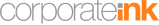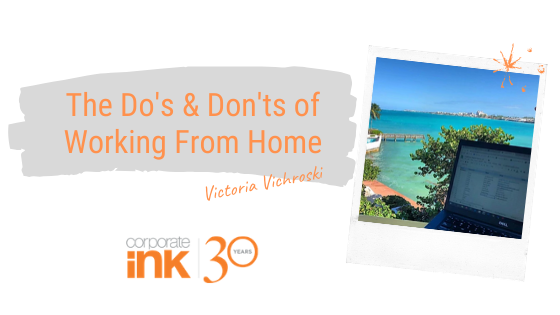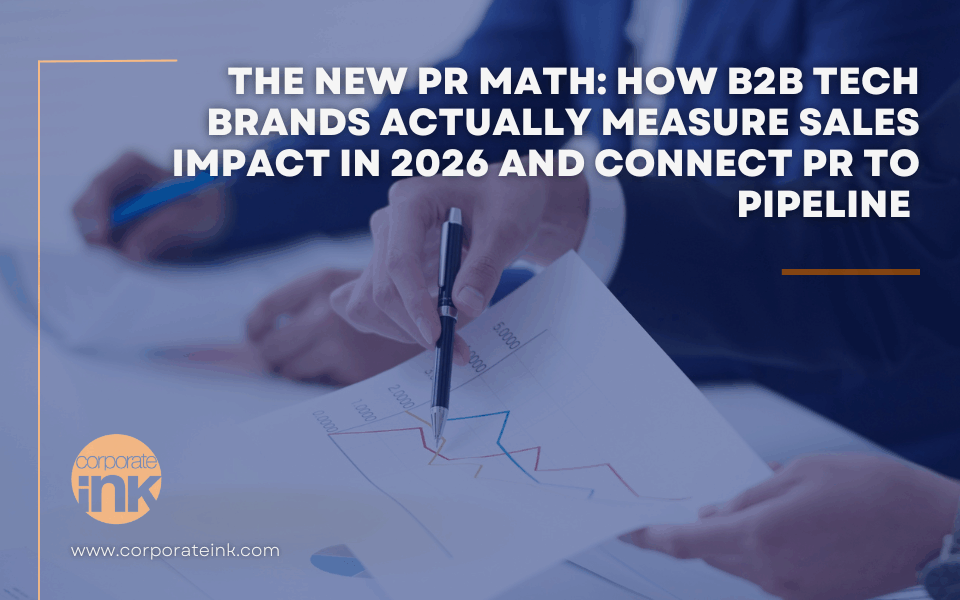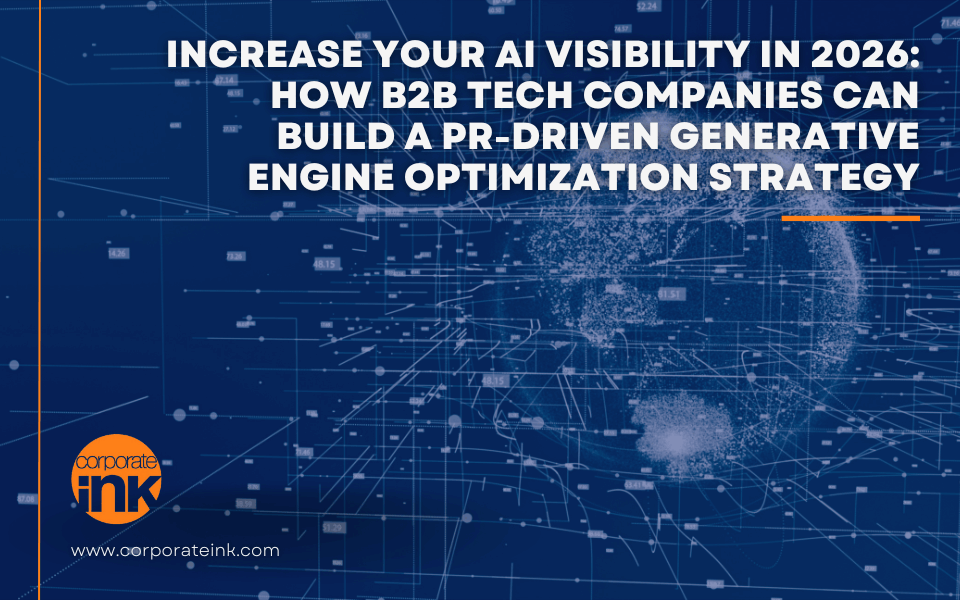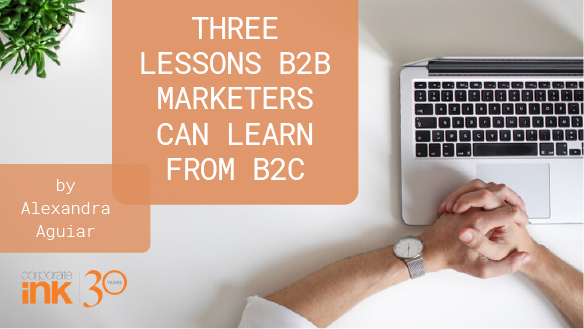
CI’s Take: Three Lessons B2B Marketers Can Learn from B2C
March 6, 2020
B2B Social Media Marketing: 10 stats that prove it’s worth the investment
March 18, 2020With coronavirus impacting every part of our lives, a lot of us are doing our part in social distancing initiatives. For many of us, that means working from home (WFH). WFH has its own set of perks and challenges. I would know, I’ve been WFH for nearly a year! With so many people trying to figure out what works best for them in their new home office, I wanted to share some do’s and don’ts to help make the transition easy and enjoyable.
DO: Work near a window.
When choosing the perfect spot to get the job done, it’s important to remember that you won’t have the social interactions that you do in the office. Working near a window helps you feel less isolated while giving you a glimmer into the outside world that’s waiting for you after 5 p.m.
I work from my dining table in the living room area. I keep my living room doors open, which opens to the patio with a nice view of the ocean. I know not all of you have the ocean view or warm weather, but any window will do the job!
DON’T: Work from bed.
I know it’s so tempting, but it really hurts productivity when you don’t have a “start to your day”. Stay in your PJs, but brushing your teeth, making breakfast, and switching up rooms to work helps you get into “work mode”.
DO: Socialize with your colleagues.
You can still spill the tea from home. Most companies use Microsoft Teams, Google Hangouts, Skype, etc. to allow employees to easily communicate with each other. Well in the home office, this comes in handy! My company uses Teams and every day, I use it to stay connected. It keeps me in the loop on my coworkers’ lives, gives me a way to vent about projects or celebrate achievements, and enables me to get or give help in real-time when needed.
DON’T: Feel the need to respond instantly to everybody.
Instant messaging is great for WFH, but in a world of constant connection and instant gratification, you can feel pressure to immediately respond to every IM you get. This can hurt productivity! I recommend using the “busy” away message when you’re deep in work. Don’t feel bad if you can’t get back to someone’s “how’s your day going?” message for an hour or so.
DO: Take mini-breaks throughout the day.
Studies show that people who WFH work longer hours than those who work in the office. Well, that’s great for them, but during a worldwide outbreak, finding the perfect work/home life balance is incredibly important.
I take mini breaks at 10:30 a.m. and 3 p.m. I take the dog for a walk, have a snack, put laundry in – anything to get me away from the computer for 10 – 15 minutes. I also have lunch around noon away from the computer.
DON’T: Stay in your chair on your computer all day.
IT’S SO BAD FOR YOUR NECK! In fact, my neck kills from being on the computer even though I take breaks. Do lots of stretching and elevate your computer with a board game box if it helps.
DO: Prepare for awkward moments on conference calls.
It’s just the nature of the game. Talking over people, interrupting by accident, dogs barking, losing connection, confusion on who’s supposed to respond to what on a group call — it’s going to happen. Don’t beat yourself over it! It’s likely other people are WFH now as well, so everyone is dealing with the same thing.
DON’T: Assume your call isn’t on video.
Find out beforehand. Ain’t nobody gotta see you in your footy pajamas ’cause you didn’t expect to be on screen.
WFH can be fun! Try out these tips and make sure to share your own experiences with it. Stay healthy, fam.
If you want to see more of my life on the island, check out my personal blog.